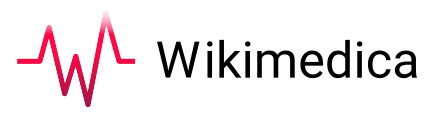J'ai envoyé un courriel à Paypal pour savoir comment ça fonctionne. Voici la réponse.
__________
Dear Michaël St-Gelais,
Thank you for contacting PayPal Customer Support.
You must have a PayPal Business account to accept donations for your nonprofit organization.
When you sign up for a Business account, you choose a payment solution. *Most nonprofits choose PayPal Payments Standard or PayPal Checkout as their payment solution. These solutions let your donors complete their transactions on the PayPal website.
Here's how to open a new PayPal nonprofit account:
- Visit www.PayPal.com/ca and click Sign Up at the top of the page.
- Choose a Business Account and click Continue.
- Choose your business solution and follow the prompts to complete your registration.
- Select Nonprofit organization when choosing your Business type.
*If your organization generates more than $100,000 in annual income and you’re interested in other PayPal payment solutions, call 866-365-6319.Confirming your Charity StatusAfter you've created your account, you'll be invited to become a PayPal Confirmed Charity. PayPal Confirmed Charities is a program PayPal uses to verify your nonprofit's charitable status.
When you become a PayPal Confirmed Charity, you'll receive the following benefits:
- Discounted charity transaction rate
- PayPal Confirmed Charity icon on PayPal Checkout experiences
- Ability to enroll in PayPal Giving Fund.To be eligible for charity confirmation, your organization must be a qualified donee as defined by the Canada Revenue Agency, such as a registered charity. Any other organization types will not be able to complete the charity confirmation.
Here’s how to update your Charity/Non-Profit Type in your PayPal account in order to complete the charity confirmation:
- Login to your PayPal account.
- Click the Settings icon at the top of the page, next to logout.
- Click Update next to Business Information.
- Click Edit in the Charity Profile section.
- Select the Nonprofit type dropdown.
- Choose your charity type and click Save.PayPal uses TechSoup's services to confirm that our nonprofit business customers meet local regulations to qualify for charitable status. If you have a TechSoup account, you can request a validation token from TechSoup to confirm your charity status instantly.
Here's how to confirm your account's charity status with a TechSoup Validation Token:
- Login to your PayPal account.
- Click More at the top of the page.
- Click Business Setup.
- Click Confirm your charity status.
- Click Continue.
- Click Use Our TechSoup Account.
- Enter your validation token or click Get a Token from TechSoup.If you don't have a TechSoup account, we can still verify your charity status. Here's how to confirm your account's charity status without a TechSoup account.
- Log in to your PayPal account.
- Click More at the top of the page.
- Click Business Setup.
- Click Confirm your charity status.
- Click Continue.
- Click Request TechSoup Confirmation.
- If you are prompted to provide documents, upload your files by clicking Browse file.
- Give us permission to share your information with TechSoup by clicking Share Information.
TechSoup will review your information within 5 business days. If TechSoup needs additional information, they'll send you an email.
We'll email you as soon as your charitable status is confirmed.
Learn more about PayPal for nonprofits
PayPal offers a variety of payment solutions for nonprofits. Here’s how to learn more:
- Log in to your PayPal account.
- Click Business at the top of the page.
- Near the bottom of the page, under Industry Solutions, click Nonprofits.
It’s free to enroll with PayPal Giving Fund Canada. Follow these 3 steps:
- Sign up your charity for a PayPal business account (if you haven’t done so already);
- Confirm that your PayPal business account belongs to your charity; and
- Enroll with PayPal Giving Fund Canada using your confirmed PayPal account.
PayPal Donate buttons are a PayPal product and are not linked to PayPal Giving Fund. Charities with a PayPal account can place a PayPal Donate button on their own website to collect donations through digital payment methods. Donations received through PayPal’s Donate button will be paid directly into the charity’s PayPal account.
PayPal Giving Fund Canada does not receive funds raised via the Donate button. Therefore, the charity is responsible for the transaction and relationship with the donor for donations received through the PayPal Donate button (e.g., the charity would provide donation receipts). For charities that complete PayPal’s charity confirmation process, these donations will be subject to PayPal’s reduced transaction fee for confirmed charities. You can learn more at https://www.paypal.com/ca/non-profit/campaign/charities.
PayPal Giving Fund Canada is a Canadian registered charity that uses PayPal technology to receive donations through technology platforms such as PayPal, Facebook, and GoFundMe. PayPal Giving Fund Canada is the charity that receives all donations made on these platforms and issues donation receipts to the donors that can be used for income tax purposes. PayPal Giving Fund Canada then grants these funds to the charities recommended by the donors. PayPal Giving Fund grants donations to enrolled charities each month and to unenrolled charities within 90 days.
For more information, please refer to PayPal Giving Fund’s Donation Delivery Policy. PayPal Giving Fund shares donor data when the donor has opted in to sharing their details. Currently Facebook currently does not share any donor data, but charities can receive donor data from fundraisers created on GoFundMe and donations made through PayPal, when the donor has opted in to sharing their details.
If donors have chosen to share their contact information with the charity they support, this information will be available to enrolled charities when they log in to their PayPal Giving Fund Canada dashboard. It’s free to open a PayPal business account and enroll with PayPal Giving Fund Canada. Further, PayPal Giving Fund Canada does not charge a fee to individual donors or charities, 100% of donations received by PayPal Giving Fund goes to charities. (In some cases, our partners may choose to charge fees on donations made through their platforms, which they will disclose on their websites.)
For more on PayPal Giving Fund Canada, take a look at our FAQs at https://www.paypal.com/ca/non-profit/paypal-giving-fund/help-and-contact.
PayPal Giving Fund Canada helps people support their favorite charities online and helps charities raise money through PayPal and Facebook. PayPal Giving Fund Canada is a charity registered with the Canada Revenue Agency (No. 812867752RR0001).
PayPal Giving Fund Canada relies on PayPal's technology and financial support in order to collect new money for good causes without charging contributors nor charities. With us, giving is a safe, simple and reliable operation, because:
- We ensure donations quickly and securely reach the charity recommended by the donor.
- We ensure participating charities qualify for tax deductions and meet the international standards related to combating hate, violence, and intolerance.
- We take care of managing the tax benefits of charitable donations.Any Canadian organization holding a confirmed charity account with PayPal can enroll with us. You must comply with all of PayPal's requirements, including registering with the CRA as a charitable organization. Once enrolled, you'll be able to take part in all donating programs and all campaigns powered by PayPal Giving Fund Canada.
If you would like to enroll your charity, you can do so by visiting: https://www.paypal.ca/givingfund
It is my pleasure to assist you. Thank you for choosing PayPal.
Sincerely,
Mitchell
PayPal Customer Solutions
PayPal