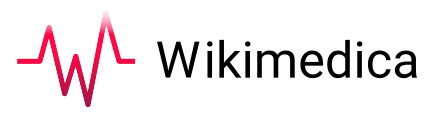MediaWiki:Guidedtour-tour-visual edition.js
Note : après avoir enregistré vos modifications, il se peut que vous deviez forcer le rechargement complet du cache de votre navigateur pour voir les changements.
// Guided Tour to help users make their first edit.
// Designed to work on any Wikipedia article, and can work for other sites with minor message changes.
( function ( window, document, $, mw, gt ) {
var hasEditSection, tour;
console.log('Loading visual_edition tour.');
// Check if there are section edit links (used later)
hasEditSection = $( '.mw-editsection' ).length > 0;
tour = new gt.TourBuilder({name: 'visual_edition'});
tour.firstStep( {
name: 'overlay',
title: ($( '.ve-ce-documentNode[contenteditable="true"]' ).length > 0).toString(), //'Comment modifier une page?',
description: 'Dans ce guide, vous apprendrez à modifier une page. À la fin de ce guide, vous saurez comment rédiger de nouvelles sections, ajouter des images et créer des liens vers d\'autres pages!',
overlay: true
} )
.next( 'intro' );
tour.step( {
name: 'intro',
title: 'Modification d\'une page',
description: 'Par défaut, Wikimedica vous permet de consulter ses pages en mode \"Lecture\". Il est cependant possible de modifier une page en cliquant sur le bouton ci-dessus.',
attachTo: '#ca-ve-edit',
position: 'bottom',
// This indicates that we don't want an automatic next button,
// even though we are specifying which step comes next.
allowAutomaticNext: false,
buttons: [ {
// Custom logic to specify a button and its behavior
// depending on whether there are sections on the page.
action: hasEditSection ? 'next' : 'okay',
onclick: function () {
if ( hasEditSection ) {
mw.libs.guiders.next();
} else {
mw.libs.guiders.hideAll();
}
}
} ]
} )
// At certain times, called transition points, the callback passed to .transition
// will be called. At those times, this tour checks if the user is editing. If so,
// the tour returns 'modifier_texte', indicating that the tour should transition to the
// 'modifier_texte' step automatically.
.transition( function () {
if ( gt.isEditingWithVisualEditor() ) {
return 'modifier_texte';
}
} )
.next( 'editSection' );
tour.step( {
name: 'editSection',
title: 'Modification d\'une page (suite)',
description: 'Il existe aussi sur chaque page des boutons de modification pour chaque section. Ils permettent alors de se concentrer uniquement sur la section pertinente!',
position: 'right',
attachTo: '.mw-editsection-visualeditor',
// Automatically scroll to this step
autoFocus: true,
// Custom width, in pixels
width: 300
} )
.transition( function () {
if ( gt.isEditingWithVisualEditor() ) {
return 'modifier_texte';
} else if ( !hasEditSection ) {
// Returning HIDE means that the tour should be hidden, but not ended.
return gt.TransitionAction.HIDE;
}
} )
.back( 'intro' );
tour.step( {
name: 'modifier_texte',
title: ($( '.ve-ce-documentNode[contenteditable="true"]' ).length > 0).toString(),
description: 'Afin d\'écrire du texte, vous pouvez simplement cliquer à l\'endroit où vous désirez écrire, et taper le texte désirez. Essayer par exemple d\'écrire \"Voici ma première phrase écrite sur Wikimedica\".',
attachTo: '#n-help',
autoFocus: true,
position: 'right',
// This specifies that, unlike the default, the guider should not close when the user clicks outside of it.
closeOnClickOutside: false
} )
.transition( function () {
// isReviewing checks whether the user is either previewing or showing changes.
if ( gt.isReviewing() ) {
return 'save';
} else if ( !gt.isEditingWithVisualEditor() ) {
// When the user is on this step, but neither editing nor reviewing, this tour automatically ends.
return gt.TransitionAction.END;
}
} )
.next( 'save' );
tour.step( {
name: 'save',
title: 'You\'re almost done!',
description: 'When you\'re ready, clicking "Save pages" will make your changes visible for everyone.',
attachTo: '#wpSave',
autoFocus: true,
position: 'top',
closeOnClickOutside: false
} )
.transition( function () {
if ( !gt.isReviewing() ) {
return gt.TransitionAction.END;
}
} )
.back( 'modifier_texte' );
} ( window, document, jQuery, mediaWiki, mediaWiki.guidedTour ) );